by Dr Mike
Posted on July 2018
It's been a bit quiet for me on the Orbbec front. But finally things are moving again. This time it is mainly because of the latest version of the Astra SDK 2.0.9 Beta3d released on June 26. Why is this relevant? Simply, because a few things were running too slow, for me at least. Luckily, with the latest update my Persee just got faster!
In this article I just give you and example of what performance improvements mean in a practical application. I earlier had to modify the core AstraController to speed things up. Now I swapped back to the original way of using Unity events and their bindings.
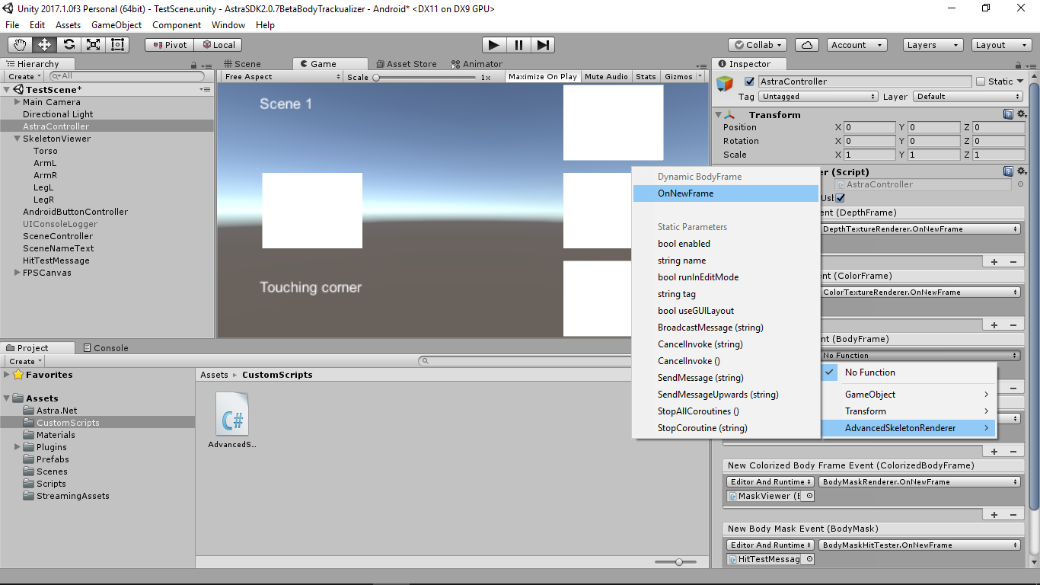
Let's list the biggest differences that affect typical game development. My benchmark game running on Persee consists of:
Basic stuff, that is. (I won't be able to share the image because of confidentiality, please don't ask.)
Simply put, I just compare the same game with SDK version 2.0.8 with my previous performance tricks of removing event handling vs. the latest SDK version 2.0.9 with variable image sizes. My main concern has been the framerate so far.
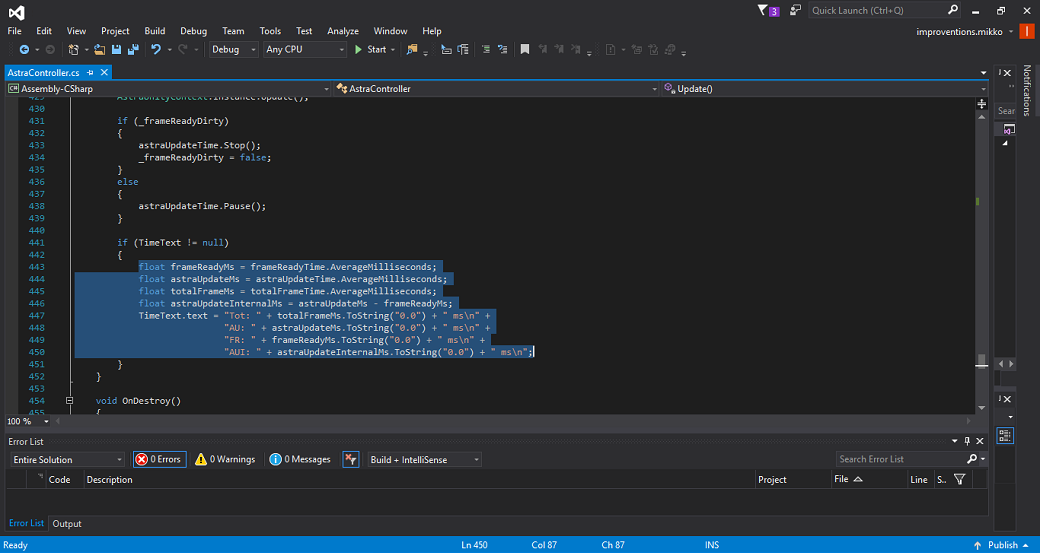
AstraController's debug text has helpful measurements for testing performance, so let's look at the variables available there:
Now we only got two measurements to look at, AU and Tot, besides the overall framerate of the game. So, let's test!
| Event-removed 2.0.8 with 160x120px depth image | Event-removed 2.0.8 with 320x240px depth image | Clean 2.0.9 with 160x120px depth image | Clean 2.0.9 with 320x240px depth image | Clean 2.0.9 with 160x120px depth image and background removal | |
|---|---|---|---|---|---|
| AU (ms) | 6 | 45 | 9 | 11 | 9 |
| Tot (ms) | 19 | 65 | 19 | 19 | 18 |
| Game framerate (fps) | 30-50 | 12-18 | 50 | 48 | 55 |
| Good enough for interactive games? | No (occasional lag destroys gameplay) | Just no | Yes! | Yes! | Yes! |
This means Orbbec Astra SDK 2.0.9 has some quite fantastic performance improvements! Now without any tricks and cheats you can use the normal clean SDK to run proper depth image and even background removal on Persee.
My choice for representing players in any game running on Persee is definitely the 320x240px depth image. The only problem with the background removal is that even with 160x120px depth image the color and depth images do not match when moving arms or legs quick. This makes it look strange in any action type of game that I usually make.
Hopefully this info help you to pick your visualization method for player representation in your games. Good luck!
© 2014-2018 Improventions. All rights reserved.
Created by MGWalton
Powered by coconuts